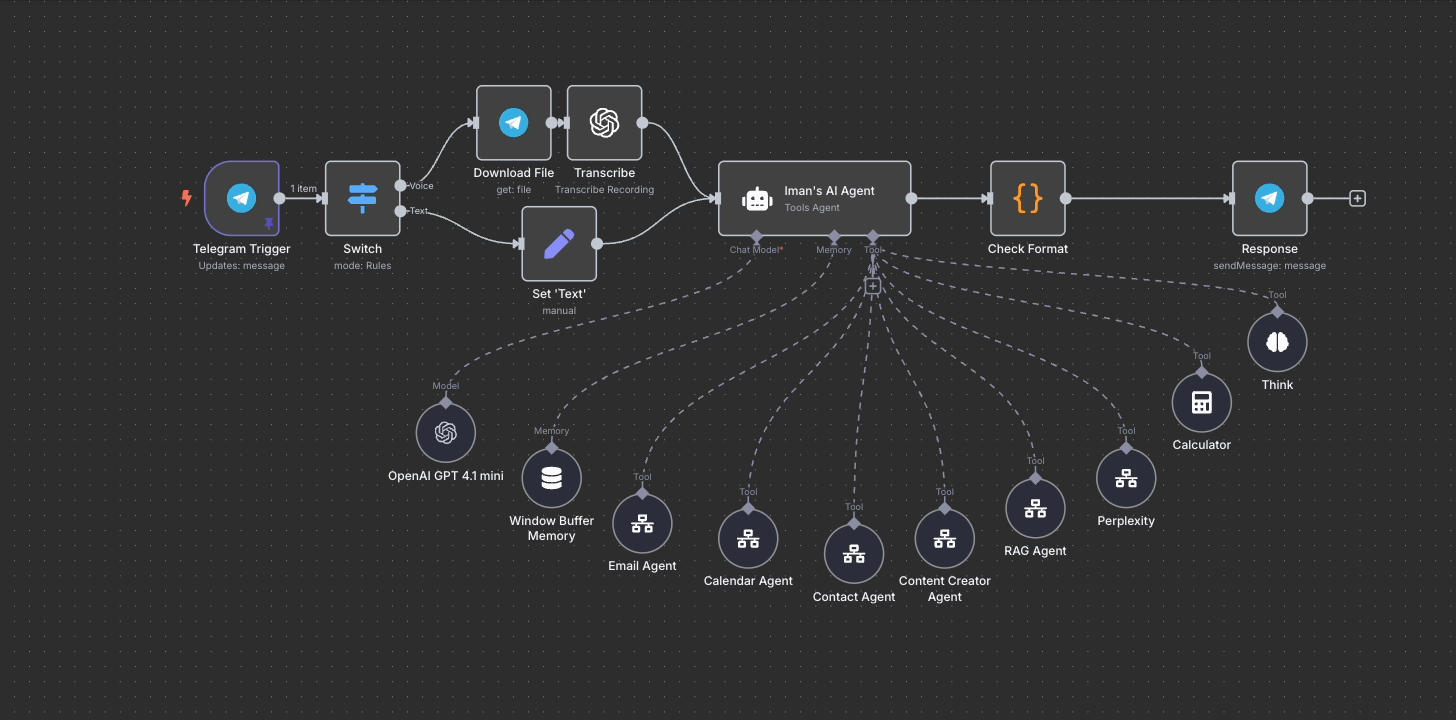
TL;DR
How to build almost free, cost-effective AI agents using n8n, Oracle Cloud, and OpenAI. This guide is ideal for personal use or small businesses looking to automate workflows, improve customer service, and gain insights—without hiring a development team.
Building personal AI agents is now more accessible and cost-effective than ever. Utilizing free-tier cloud services like Oracle Cloud, open-source automation tools such as n8n, and AI models from providers like OpenAI, individuals and small businesses can automate tasks ranging from customer support to market analysis. These solutions not only save time and reduce costs but also enhance efficiency and scalability. Tools like n8n offer intuitive, drag-and-drop interfaces, making automation approachable without extensive coding knowledge. For small businesses, integrating AI agents can lead to significant productivity gains, improved customer engagement, and streamlined operations.
Creating Personal AI Agents: A Hobbyist’s Journey
It only took me a few hours to set everything up, and I ended up having many more hours of fun building and refining tools that can genuinely assist in a wide range of personal and professional tasks.
Recently, I explored creating personal AI agents affordably, using free and open-source technologies. Here’s a simplified guide with key snippets for replicating my approach.
Affordable Infrastructure
To keep costs minimal while building my AI agents, I utilized Oracle Cloud’s Always Free tier. This provided ample resources, specifically an Arm-based virtual machine (VM) with 4 OCPUs and 24 GB of RAM, ideal for running lightweight AI applications. Signing up is straightforward, and the tier remains free indefinitely, making it perfect for hobbyists or small projects. Sign up for Oracle Cloud Always Free Tier.
Low-Code Automation: N8N
To manage workflows efficiently, I utilized N8N, a powerful low-code automation tool. Its intuitive drag-and-drop interface and visual workflow builder make it simple to connect services and APIs, even without coding experience. With over 1,795 pre-built workflow templates, you can automate tasks like notifications, data syncing, and AI interactions in minutes.
You can, for example, create a workflow that triggers on a form submission, sends the data to an AI model, and posts the result to your app—all without touching a line of code. And for more advanced use cases, N8N also supports custom JavaScript functions.
Docker Compose Setup with PostgreSQL:
version: '3.8'
services:
n8n:
image: n8nio/n8n
restart: unless-stopped
ports:
- "5678:5678"
environment:
- DB_TYPE=postgresdb
- DB_POSTGRESDB_HOST=<postgres>
- DB_POSTGRESDB_PORT=<e.g., 5432>
- DB_POSTGRESDB_DATABASE=<e.g., n8n>
- DB_POSTGRESDB_USER=<e.g., n8n>
- DB_POSTGRESDB_PASSWORD=<your_password>
volumes:
- n8n_data:/home/node/.n8n
depends_on:
- postgres
postgres:
image: postgres:13
restart: unless-stopped
environment:
- POSTGRES_USER=<e.g., n8n>
- POSTGRES_PASSWORD=<your_password>
- POSTGRES_DB=<e.g., n8n>
volumes:
- postgres_data:/var/lib/postgresql/data
volumes:
n8n_data:
postgres_data:
This setup ensures better data management and stability for your automated workflows. Explore the extensive N8N Workflow Templates to kickstart your builds.
Additionally, to streamline and simplify the connection between my various tools and AI agents, I also created my own lightweight MCP (Model Context Protocol) server. MCP, in the AI agent ecosystem, stands for Model Context Protocol—an emerging standard that enables AI systems to access external tools, retrieve dynamic information, and maintain rich context across tasks. By building a custom MCP server, I connected my agents, databases, and APIs more intelligently, enhancing coordination, automation, and retrieval workflows.
AI Integration: OpenAI and Anthropic
Simple OpenAI GPT setup using N8N:
{
"nodes": [
{
"parameters": {
"modelId": {
"__rl": true,
"value": "gpt-4.1-mini",
"mode": "list",
"cachedResultName": "GPT-4.1-MINI"
},
"messages": {
"values": [
{
"content": "Role: You are an expert Content Analyst and Summary Specialist. Objective: Provide structured summary and key insights from provided content.",
"role": "system"
},
{
"content": "Summarize relevant content from provided data, excluding ads and unrelated material, emphasizing unique insights and valuable information.",
"role": "user"
}
]
},
"jsonOutput": true,
"options": {"temperature": 0.7}
},
"type": "@n8n/n8n-nodes-langchain.openAi",
"credentials": {"openAiApi": {"id": "YourAPIKeyHere"}}
}
]
}
Personal AI Examples
Echo: AI-powered FAQ, communication, and scheduling assistant on my website.
Telegram Agent: Instant mobile AI helper with Retrieval-Augmented Generation (RAG) using a PostgreSQL database. It can perform deep research, quick checks, schedule meetings, and manage calendar events efficiently.
Scheduled Backups: Automated backups ensuring data integrity.
Deep Research Tools: Utilized Perplexity, Tavily, and Jina AI for comprehensive and accurate research across various domains.
Market Analysis: Leveraged AI for insightful, data-driven market evaluations and strategic decisions.
Key Takeaways
Start simple and iterate.
Utilize community resources and available N8N workflow templates.
Leverage powerful AI models for impactful results.
Wrap-up
Building personal AI agents has become an accessible, almost free, and cost-effective endeavor, especially for individuals and small businesses. However, it’s important to acknowledge a few limitations: the setup lacks native parallelization capabilities and relies on modest compute power, which might not be ideal for large-scale or high-frequency enterprise-level automation. For personal use, side projects, or small business needs, though, it remains a fantastic and practical solution. By leveraging free-tier cloud services like Oracle Cloud, open-source automation tools such as n8n, and AI models from providers like OpenAI, it’s possible to automate various tasks without significant financial investment.
For small businesses, integrating AI agents can lead to substantial benefits:
Increased Efficiency: Automating routine tasks allows staff to focus on more strategic activities.
Cost Savings: Reducing manual processes can lower operational costs.
Enhanced Customer Engagement: AI agents can provide timely and personalized responses to customer inquiries.
Scalability: As the business grows, AI agents can handle increased workloads without the need for proportional increases in staffing.
These advantages make AI agents a valuable asset for small businesses aiming to enhance their operations and competitiveness.
If you’d like to discuss this further or explore how AI agents can benefit your specific needs, feel free to use Echo, my AI assistant, to schedule an after-hours meeting.
